知识拓展
交换机的端口有两种模式,分别为 Access(普通模式)和 Trunk(中继模式)。在 Access
模式下,端口用于连接计算机;在 Trunk 模式下,端口用于交换机间的连接。如果交换机划
分了多个 VLAN,那么 Access 模式的端口只能在某个 VLAN 中通信,而 Trunk 模式的端口
则可以属于任何一个 VLAN 中。
1.设置交换机端口类型
switchport mode {trunk|access}
功能:设置交换机的端口为 Access 模式或者 Trunk 模式。
参数:trunk 表示端口允许通过多个 VLAN 的流量,Access 为端口只能属于一个 VLAN。
命令模式:端口配置模式。
默认情况:端口默认为 Access 模式。
使用指南:工作在 Trunk 模式下的端口称为 Trunk 端口,Trunk 端口可以通过多个 VLAN
的流量,通过 Trunk 端口之间的互连,可以实现不同交换机上的相同 VLAN 的互通,工作在
Access 模式下的端口称为 Access 端口,Access 端口可以分配给一个 VLAN,并且只能分配
给一个 VLAN。
举例:将端口 5 设置为 Trunk 模式,端口 8 设置为 Access 模式。
switch(config)#interface ethernet 0/0/5
switch(Config-If-Ethernet0/0/5)#switchport mode trunk
switch(config)#interface ethernet 0/0/8
switch(Config-If-Ethernet0/0/8)#switchport mode access
2.设置 Trunk 端口
switchport trunk allowed vlan {<vlan-list>|all}
no switchport trunk allowed vlan
功能:设置 trunk 端口允许通过 VLAN,本命令的“no”操作作用为恢复默认情况。
参数:<vlan-list>为允许在该 Trunk 端口上通过的 VLAN 列表,all 关键字表示允许该 Trunk
端口通过所有 VLAN 的流量。
命令模式:端口配置模式。
默认情况:Trunk 端口默认允许通过所有 VLAN 的流量。
使用指南:用户可以通过本命令设置哪些 VLAN 的流量通过 Trunk 端口,没有包含的
VLAN 流量则被禁止。
举例:设置 Trunk 端口允许通过 VLAN1,3,5~20 的流量。
switch(config)#interface ethernet 0/0/5
switch(Config-If-Ethernet0/0/5)#switchport mode trunk
switch(Config-If-Ethernet0/0/5)#switchport trunk allowed vlan 1;3;5-20
3.设置 Access 端口
switchport access vlan <vlan-id>
no switchport access vlan
功能:将当前 Access 端口加入到指定 VLAN 中,本命令“no”操作作用为将当前端口
从 VLAN 中删除。
参数:<vlan-id>为当前端口要加入的 VLAN 的 ID,取值为 1~4094。
命令模式:端口配置模式。
默认情况:所有端口默认属于 VLAN1。
使用指南:只有属于 Access 模式的端口才能加入到指定的 VLAN 中,并且 Access 端口
只能加入到一个 VLAN 中。
举例:将某 Access 端口加入 VLAN100。
switch(config)#interface ethernet 0/0/8
switch(Config-If-Ethernet0/0/8)#switchport mode access
switch(Config-If-Ethernet0/0/8)#switchport access vlan 100
学习小结
本学习活动介绍了交换机的简单配置,对于初学者来说要多加练习,在练
习时应多利用【 Tab】键和中文的帮助。
学习活动 2 交换机间相同 VLAN 的通信
当网络中存在两台或两台以上的交换机,且每个交换机上均划分了相同的 VLAN 时,可
以使交换机间所有相同 VLAN 中的计算机通过交换机互连的端口进行通信。
学习情境
某公司有销售部、技术部等部门,其中在不同楼层内都有销售部和技术部的员工计算机,为了使公司的管理更加安全与便捷,公司的领导想让网络管理员组建公司局域网,使各个部门内部的主机之间的业务往来可以进行通信,但基于安全方面的考虑,禁止部门之间的访问。
情境分析
通过划分 VLAN 使得销售部和技术部之间不可以自由访问,但部门内的计算机分布在不同楼层的交换机上,又要能够互相访问,这就要使用 802.1q 进行跨交换机的相同部门的访问,
也就是在两个交换机之间开启 Trunk 模式进行通信。
所需设备:
(1)DCS-3950 交换机 2 台。
(2)PC4 台。
(3)Console 线 1 条。
(4)直通网线 5 条。
学习活动拓扑结构如图 2-2-6 所示。
相关知识
当网络中存在两台或两台以上的交换机,且每个交换机上均划分了相同的 VLAN 时,可以使交换机间所有相同 VLAN 中的计算机通过交换机互连的端口进行通信。这里要学习一些新的知识,即交换机的端口模式,交换机的端口模式主要分为 Access 类型、Trunk 类型。默认情况下,交换机的端口均为 Access 类型,这种类型的端口只能隶属于一个 VLAN 中,通常用来连接计算机;而 Trunk 类型的端口可以允许多个 VLAN 通信,一般用来交换机互连。
二层交换机只有二层的功能,实现一个广播域内的主机间的通信。在 OSI 七层模型中,这个设备就工作在数据链路层。三层交换机就是在有二层的功能上通过添加一个路由模块,实现三层的路由转发功能。也就是说,三层交换机可以同时工作在数据链路层和网络层上。二层交换机同一 VLAN 中的端口能互相通信,不同 VLAN 中的端口不能互相通信。二层交换机不具备路由功能。
取消一个 VLAN 可以使用“no vlan”命令,取消 VLAN 的某个端口可以在 VLAN 模式下使用“no switchport interface ethernet0/0/X”命令,当使用“switchport trunk allowed vlan all”命令后,所有以后创建的 VLAN 中都会自动添加 Trunk 口为成员端口。
步骤实现
步骤 1:按照图 2-2-6 连接网络拓扑结构。
步骤 2:按照表 2-2-2 配置计算机的 IP 地址和子网掩码。
步骤 3:交换机恢复出厂设置。
| switch>enable switch#set default Are you sure?[Y/N] = y switch#write switch#reload Process with reboot? [Y/N]y | !进入特权配置模式 !恢复出厂设置 |
| !重启交换机 |
步骤 4:给交换机 A 设置名称和管理地址。
| switch(config)#hostname switch-A switch-A(config)#interface vlan 1 | !交换机命名为 switch-A !进入 VLAN1 的接口 |
| switch-A(Config-if-Vlan1)#ip address 192.168.1.11 | 255.255.255.0 |
| !配置 VLAN1 的 IP 地址 !开启该端口 | |
| Switch-A(Config-if-Vlan1)#no shutdown Switch-A(Config-if-Vlan1)#exit Switch-A(config)# |
步骤 5:给交换机 B 设置名称和管理地址。
| switch(config)#hostname switch-B switch-B(config)#interface vlan 1 | !交换机命名为 switch-B !进入 VLAN1 的接口 |
| switch-B(Config-if-Vlan1)#ip address 192.168.1.12 | 255.255.255.0 |
| !配置 VLAN1 的 IP 地址 !开启该端口 | |
| Switch-B(Config-if-Vlan1)#no shutdown Switch-B(Config-if-Vlan1)#exit Switch-B(config)# |
步骤 6:在交换机 A 中创建 VLAN100 和 VLAN200,并添加端口。
Switch-A(config)#vlan 100 !创建 VLAN100
Switch-A(config-vlan100)#switchport interface e0/0/1-8
!将 0/0/1-8 端口加入 VLAN100
Set the port Ethernet0/0/1 access vlan 100 successfully
Set the port Ethernet0/0/2 access vlan 100 successfully
Set the port Ethernet0/0/3 access vlan 100 successfully
Set the port Ethernet0/0/4 access vlan 100 successfully
Set the port Ethernet0/0/5 access vlan 100 successfully
Set the port Ethernet0/0/6 access vlan 100 successfully
Set the port Ethernet0/0/7 access vlan 100 successfully
Set the port Ethernet0/0/8 access vlan 100 successfully
Switch-A(config-vlan100)#exit
Switch-A(config)#vlan 200 !创建 VLAN200
Switch-A(config-vlan200)#switchport interface e0/0/9-16
!将 0/0/9-16 端口加入 VLAN200
Set the port Ethernet0/0/9 access vlan 200 successfully
Set the port Ethernet0/0/10 access vlan 200 successfully
Set the port Ethernet0/0/11 access vlan 200 successfully
Set the port Ethernet0/0/12 access vlan 200 successfully
Set the port Ethernet0/0/13 access vlan 200 successfully
Set the port Ethernet0/0/14 access vlan 200 successfully
Set the port Ethernet0/0/15 access vlan 200 successfully
Set the port Ethernet0/0/16 access vlan 200 successfully
Switch-A(config-vlan200)#exit
Switch-A(config)#上述命令“ 0/0/1— 8”中的第一个“ 0”表示交换机的第一个模块,第二个“ 0”表示交
换机的第一插槽,“ 1— 8”表示端口 1 到端口 8。
步骤 7:在交换机 B 中创建 VLAN100 和 VLAN200,并添加端口。
Switch-B#conf
Switch-B(config)#vlan 100 !创建 VLAN100
Switch-B(config-vlan100)#switchport interface e0/0/1-8
!将 0/0/1-8 端口加入 VLAN100
Set the port Ethernet0/0/1 access vlan 100 successfully
Set the port Ethernet0/0/2 access vlan 100 successfully
Set the port Ethernet0/0/3 access vlan 100 successfully
Set the port Ethernet0/0/4 access vlan 100 successfully
Set the port Ethernet0/0/5 access vlan 100 successfully
Set the port Ethernet0/0/6 access vlan 100 successfully
Set the port Ethernet0/0/7 access vlan 100 successfully
Set the port Ethernet0/0/8 access vlan 100 successfully
Switch-B(config-vlan100)#exit
Switch-B(config)#vlan 200 !创建 VLAN200
Switch-B(config-vlan200)#switchport interface e0/0/9-16
!将 0/0/9-16 端口加入 VLAN200
Set the port Ethernet0/0/9 access vlan 200 successfully
Set the port Ethernet0/0/10 access vlan 200 successfully
Set the port Ethernet0/0/11 access vlan 200 successfully
Set the port Ethernet0/0/12 access vlan 200 successfully
Set the port Ethernet0/0/13 access vlan 200 successfully
Set the port Ethernet0/0/14 access vlan 200 successfully
Set the port Ethernet0/0/15 access vlan 200 successfully
Set the port Ethernet0/0/16 access vlan 200 successfully
Switch-B(config-vlan200)#exit
Switch-B(config)#步骤 8:验证交换机 A 的 VLAN 配置。
Switch-A#show vlan
VLAN Name Type Media Ports
---- ------------ ---------- ---------
----------------------------------------
1 default Static ENET Ethernet0/0/17 Ethernet0/0/18
Ethernet0/0/19 Ethernet0/0/20
Ethernet0/0/21 Ethernet0/0/22
Ethernet0/0/23 Ethernet0/0/24
Ethernet0/0/25 Ethernet0/0/26
100 VLAN0100 Static ENET Ethernet0/0/1 Ethernet0/0/2
Ethernet0/0/3 Ethernet0/0/4
Ethernet0/0/5 Ethernet0/0/6
Ethernet0/0/7 Ethernet0/0/8
200 VLAN0200 Static ENET Ethernet0/0/9 Ethernet0/0/10
Ethernet0/0/11 Ethernet0/0/12
Ethernet0/0/13 Ethernet0/0/14
Ethernet0/0/15 Ethernet0/0/16
Switch-A#步骤 9:验证交换机 B 的 VLAN 配置。
Switch-B#show vlan
VLAN Name Type Media Ports
---- ------------ ---------- ---------
----------------------------------------
1 default Static ENET Ethernet0/0/17 Ethernet0/0/18
Ethernet0/0/19 Ethernet0/0/20
Ethernet0/0/21 Ethernet0/0/22
Ethernet0/0/23 Ethernet0/0/24
Ethernet0/0/25 Ethernet0/0/26
100 VLAN0100 Static ENET Ethernet0/0/1 Ethernet0/0/2
Ethernet0/0/3 Ethernet0/0/4
Ethernet0/0/5 Ethernet0/0/6
Ethernet0/0/7 Ethernet0/0/8
200 VLAN0200 Static ENET Ethernet0/0/9 Ethernet0/0/10
Ethernet0/0/11 Ethernet0/0/12
Ethernet0/0/13 Ethernet0/0/14
Ethernet0/0/15 Ethernet0/0/16
Switch-B#步骤 10:测试网络的连通性。
在 PC3 上 ping PC1 的 IP 地址 192.168.1.101,网络不连通,如图 2-2-7 所示。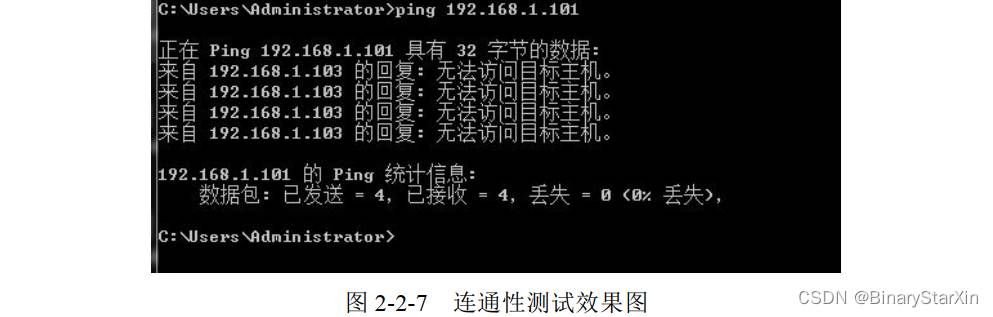
版权说明:如非注明,本站文章均为 扬州驻场服务-网络设备调试-监控维修-南京泽同信息科技有限公司 原创,转载请注明出处和附带本文链接。
请在这里放置你的在线分享代码